-
March 5th, 2021, 01:27 #1
Just Installed - Have Mercy On Me
I read, watched and prepared for this. After I installed my Unity Ultimate package, my UI is vanilla. All boxes. Spent quite a bit of time trying to search for a solution to modify the skin, and failed. Any guidance would be greatly appreciated.
-
March 5th, 2021, 01:35 #2
With FG skins are called themes. Themes are a type of extension. You can find various themes and other extensions on the forums here, plus there are a couple official ones that are loaded and available. Note that a recent major UI and ruleset change may have made some forum rulesets incompatible.
When you load a campaign, their is a list of available extensions on the load screen (before you click start). Don't load more than one theme, and only load extensions that you need. Extensions can cause problems and must be manually updated by you.
More info here; https://fantasygroundsunity.atlassia...Files+Overview
Problems? See; How to Report Issues, Bugs & Problems
On Licensing & Distributing Community Content
Community Contributions: Gemstones, 5E Quick Ref Decal, Adventure Module Creation, Dungeon Trinkets, Balance Disturbed, Dungeon Room Descriptions
Note, I am not a SmiteWorks employee or representative, I'm just a user like you.
-
March 5th, 2021, 01:47 #3
-
March 5th, 2021, 11:28 #4
Thread Information
Users Browsing this Thread
There are currently 1 users browsing this thread. (0 members and 1 guests)




 Reply With Quote
Reply With Quote


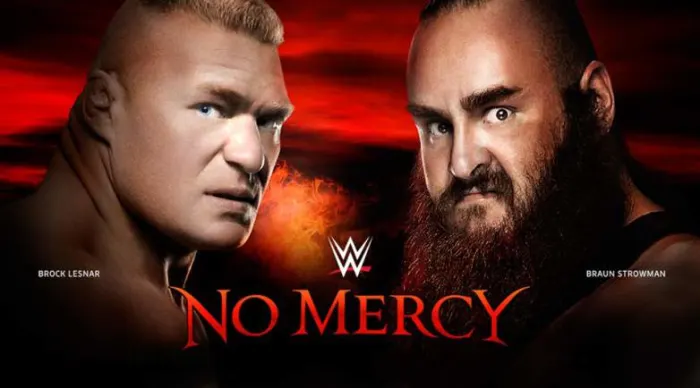


Bookmarks