-
November 9th, 2020, 10:59 #91
Hi psicodelix
I have watched all the videos.
I hadnt seen your newer tutorials where you have provided some more detail to the silent movies
These make the videos much more useful - for example this screenshot tells me more than the videos and answers one of my questions.
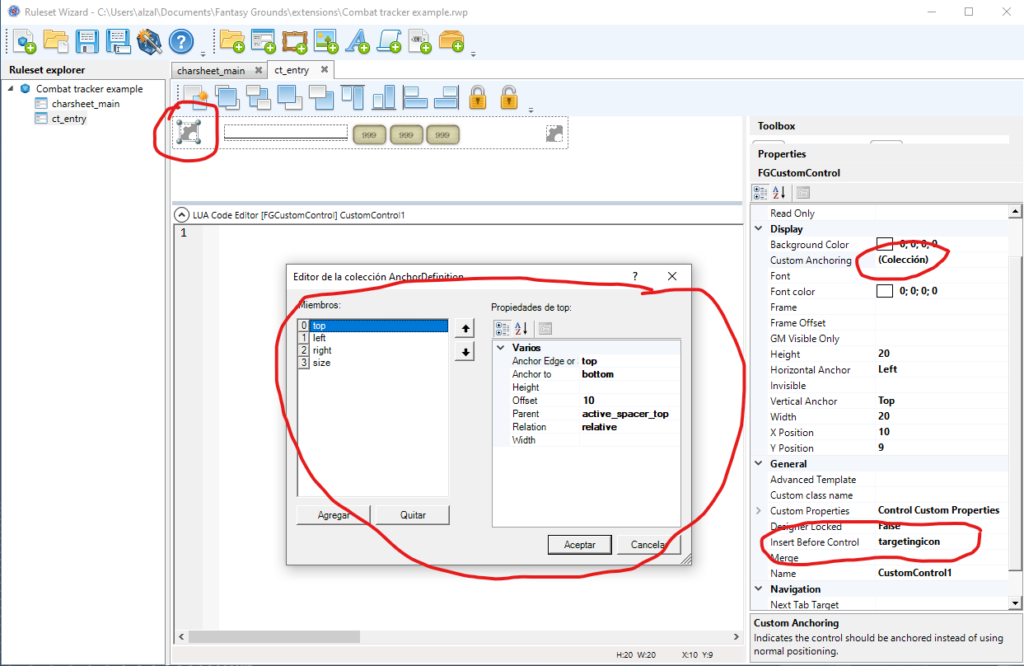
More doco on the parameters in each object would be great.
For the dice rolling - all fields are properly named - it would be great to be able to reference them in the dice string. That would make that much more powerful.
taking it a step farther you could possibly reference things like targets...
-
November 11th, 2020, 07:18 #92
-
November 11th, 2020, 07:23 #93
Need some help.
I'm creating a unique window as part of my extension. While I have the window created and saved, I am not sure what the coding would be to create a new sidebar button on the fantasy grounds, desktop. Can anyone help with this?
The second option I have for doing this is to add a button to an existing sheet, (say the clans or merits pages in the VTM5TH ruleset).
If anyone could provide an example of the code needed for this, and/or the steps to take in ruleset wizard, I would be grateful....
Lensman
-
November 11th, 2020, 11:10 #94
Hi Lensman,
the easiest way is adding a new button to the Desktop stack buttons (upper small buttons). The sidebar buttons are far more complex, and record list oriented. You can also add a desktop panel with a button (there is an example in my videos).
Attached is a sample project with a desktop button.
Ruleset Wizard
The Ruleset Development Environment
www.rulesetwizard.com
Ruleset Wizard Tutorials
Damned's Ruleset Wizard Tutorials
-
November 12th, 2020, 14:07 #95
There is a new update!
version 0.3.8
-------------------------------------------------------------------------------
- The LUA code of a control was not copied when creating duplicates of that control. Fixed.
- Fixed a crash opening project files with missing icon files
- Allow find and replace in Window controls' LUA Editor
- Avoid window control selection reset on project save
- Don't prompt for overwrite when generating ruleset/extension files
- Added a session log to main window
- Prevent collapse of root node in Ruleset Explorer
- Add anchoring properties to window panels
Ruleset Wizard
The Ruleset Development Environment
www.rulesetwizard.com
Ruleset Wizard Tutorials
Damned's Ruleset Wizard Tutorials
-
November 12th, 2020, 14:38 #96
Found a small error on 0.3.7 that might be of interest for 0.3.8 as well :
Create an icon, assign graphics to the icon.
Proceed to delete the icon from the tree.
FG throws an error, I look into the code and the assignment for graphics is still in the .pak file even after generating a fresh one.
Work-around for anyone else that needs/wants it is so far to create the icon again and just don't use it. At the least it stops the error message in FG.
- Obe
-
November 12th, 2020, 14:41 #97
Aaaand, nevermind. The problem is no longer there for 0.3.8

-Obe
-
November 12th, 2020, 14:44 #98

Ruleset Wizard
The Ruleset Development Environment
www.rulesetwizard.com
Ruleset Wizard Tutorials
Damned's Ruleset Wizard Tutorials
-
November 15th, 2020, 13:44 #99
Hi psicodelix
I would like to add extra values to the NPC sheet.
I have tried various InsertBeforeControl values but to no avail yet.
editnpc.jpgLast edited by damned; November 16th, 2020 at 11:08.
-
November 15th, 2020, 16:30 #100
Yes, the problem there is that NPC window (like combat tracker) make use of relative anchoring to make the controls grow down with their content and stack. So, to make room for your own controls you have to insert another control with the same relative anchoring, to push down the rest.
To do this you can insert a Custom Control, set the Custom anchoring properties as required by the current definition of the npc_main window class, and set the Insert before control to indicate the place you want to make room.
Custom Anchoring is a property created to solve this kind of complex anchorage scenarios with existing controls, however its use overrides the default positioning and anchoring used by the wizard for the control, so it goes against the general WYSIWYG philosophy of the wizard and you have to dig into the CoreRPG windowclass code to find out how to use it correctly.
I'm currently looking for a way to simplify these types of modifications.
Attached is an sample project.
Tell me if you have more questions.
Ruleset Wizard
The Ruleset Development Environment
www.rulesetwizard.com
Ruleset Wizard Tutorials
Damned's Ruleset Wizard Tutorials
Thread Information
Users Browsing this Thread
There are currently 1 users browsing this thread. (0 members and 1 guests)





 Reply With Quote
Reply With Quote






Bookmarks