Thread: PFRPG2 - FG Unity themes
-
May 1st, 2020, 10:02 #81
-
May 4th, 2020, 19:12 #82Crusader


- Join Date
- Sep 2017
- Posts
- 13
Great themes. But given my 4k monitor size, is it possible to make the circus theme with just a plain background instead of a picture? The tiled image looks very busy otherwise. But I'd love to keep the borders and menus as you did them.
-
May 4th, 2020, 19:23 #83
I've mentioned it a few times - I'm guessing Sasmira has missed it (or doesn't know about it).
Make the desktop frame use a decal, not a "middle" specification for the graphic. Details here: https://fantasygroundsunity.atlassia...62489/framedef
In updated_frames.xml change the desktop definition to:
This means that the nice graphic is just at the middle of the screen, and once only. On a 1080p screen it'll fill the whole screen like it does now.Code:<framedef name="desktop"> <bitmap file="graphics/frames/desktop.jpg" /> <right rect="0,0,0,0" /> <decal rect="0,0,1920,1080" /> <middle rect="0,0,0,0" /> </framedef>
On a 4K screen it'll look a bit like this (scaled at 50% to simulate 4K):
Last edited by Trenloe; May 4th, 2020 at 19:27.
Private Messages: My inbox is forever filling up with PMs. Please don't send me PMs unless they are actually private/personal messages. General FG questions should be asked in the forums - don't be afraid, the FG community don't bite and you're giving everyone the chance to respond and learn!
-
May 4th, 2020, 19:31 #84
hooo ! ok ... sorry, you know that my english is not so good ... but I have understand now and I can that for all themes
 and how do you get a black background with decal ?
and how do you get a black background with decal ?
-
May 4th, 2020, 19:32 #85Private Messages: My inbox is forever filling up with PMs. Please don't send me PMs unless they are actually private/personal messages. General FG questions should be asked in the forums - don't be afraid, the FG community don't bite and you're giving everyone the chance to respond and learn!

-
May 4th, 2020, 19:37 #86
-
May 4th, 2020, 19:47 #87Private Messages: My inbox is forever filling up with PMs. Please don't send me PMs unless they are actually private/personal messages. General FG questions should be asked in the forums - don't be afraid, the FG community don't bite and you're giving everyone the chance to respond and learn!

-
May 4th, 2020, 19:51 #88
Last edited by Sasmira; May 4th, 2020 at 19:55.
-
May 4th, 2020, 19:59 #89
You can control what the background colour is by adding some flat colour to the desktop.jpg file and using that for the middle definition. I'd recommend something at least 100x100 pixels to keep it efficient - don't try anything below 20x20 - FG may hang on startup.
Here's an example, where I've added 100 pixel wide bar to the left of the main image - and added a flat yellow area at the top of that. I use 100x100 for the middle and then shift the decal definition over 100 pixels:
The desktop.jpg file I've used is attached - note the yellow block in the top left.Code:<framedef name="desktop"> <bitmap file="graphics/frames/desktop.jpg" /> <right rect="0,0,0,0" /> <middle rect="0,0,100,100" /> <decal rect="100,0,1920,1080" /> </framedef>
Private Messages: My inbox is forever filling up with PMs. Please don't send me PMs unless they are actually private/personal messages. General FG questions should be asked in the forums - don't be afraid, the FG community don't bite and you're giving everyone the chance to respond and learn!
-
May 4th, 2020, 20:02 #90Private Messages: My inbox is forever filling up with PMs. Please don't send me PMs unless they are actually private/personal messages. General FG questions should be asked in the forums - don't be afraid, the FG community don't bite and you're giving everyone the chance to respond and learn!

Thread Information
Users Browsing this Thread
There are currently 1 users browsing this thread. (0 members and 1 guests)






 Reply With Quote
Reply With Quote
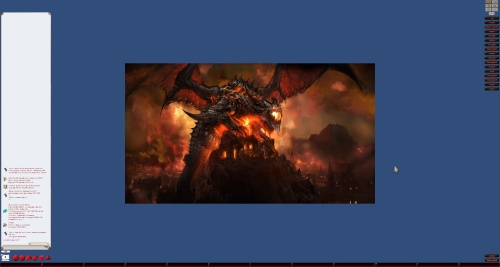


Bookmarks