-
April 8th, 2020, 05:48 #61
Figure out how to make the Hero Points for 5e work. You have to download the file, go to our downloads on your MAC or PC, change the .ext to .zip. Then unzipped the file. Copy & Paste or move the HeroPoints5e folder to the Extensions folder in Smiteworks file. I did an update on the Fantasy Ground, launched it, Clicked Host Campaign, Checked the "Hero Points for 5e" option, and then "Start". It will show up at the top of the character sheet. I believe I explained it fairly well. Hope that helps.
Lynn Skelton
"MrDndTomball"
-
April 8th, 2020, 06:39 #62
-
April 11th, 2020, 19:32 #63
Thanks, great extension!
damned, have you added a separate version for Savage Worlds for any reason? Is that related to the way SW captures the chat? Because here I have a problem with another extension and maybe it is related, please take a look here if you have time:
https://www.fantasygrounds.com/forum...-the-contrary)Last edited by lozanoje; April 12th, 2020 at 00:18.
-
April 12th, 2020, 01:35 #64
lozanjoe AudioSeer cant work with SaWo because of things in SaWo. It will require a separate version of AudioSeer so you will need to see if that is on Celestians radar or not.
For this extension it is different because the positioning of elements in the top section of the SaWo character sheet is different to most other rulesets.
-
April 12th, 2020, 07:26 #65
-
July 29th, 2020, 19:41 #66Warrior-Priest




- Join Date
- Mar 2006
- Posts
- 40
I seem to have an issue where this extension changes how character sheets resize in Fantasy Grounds Unity (maybe this is already known). When in Unity, extending the character sheet wider to the right only changes the right most side of the sheet. Here's the start (using Morecore)...
SHEET1.jpg
Here's the sheet enlarged.
SHEET2.jpg
Here's the sheet enlarged in Classic showing the even change across the whole sheet.
SHEET3.jpg
I had the same thing happen with another character sheet in BRP (but it was easier to demonstrate with this sheet). Anyway, not sure how much it impacts things for most people, but was one thing I just noticed when I turned it on in BRP. Thanks.
-
July 29th, 2020, 22:15 #67
You should not use this extension in MoreCore - it is builtin to MoreCore already.
BRP was not a CoreRPG ruleset until recently and I dont own that ruleset so Im afraid I havent tested it there...
-
July 29th, 2020, 23:45 #68Warrior-Priest




- Join Date
- Mar 2006
- Posts
- 40
Apologies, I wasn't more clear. I don't have it enabled with Morecore, I saw that it was built in already. When I activated it in BRP, I noticed the same behavior in BRP and Morecore with extending the width of the character sheet and thought that might be the common link that caused the same behavior in both rulesets in Unity. Thanks.
-
July 30th, 2020, 01:09 #69
I dont think its an issue with Hero Points but I do see the column resize anomolay in MoreCore on FGU. I will investigate over the weekend.
-
January 9th, 2021, 09:43 #70Patriarch










- Join Date
- May 2019
- Posts
- 339
Thanks for this extension. Having Bardic Inspiration is rather similar to the spending of an Hero Point. You have to choose to use it after a roll, but before the effect of that result is announced. Would you be willing to add an effect to the character who has used it's hero point? That would allow for collaboration with https://www.fantasygrounds.com/forum...nsion-(for-5E). I'll post something similar in that thread.
Last edited by Milmoor; January 9th, 2021 at 10:42.
Thread Information
Users Browsing this Thread
There are currently 2 users browsing this thread. (1 members and 1 guests)



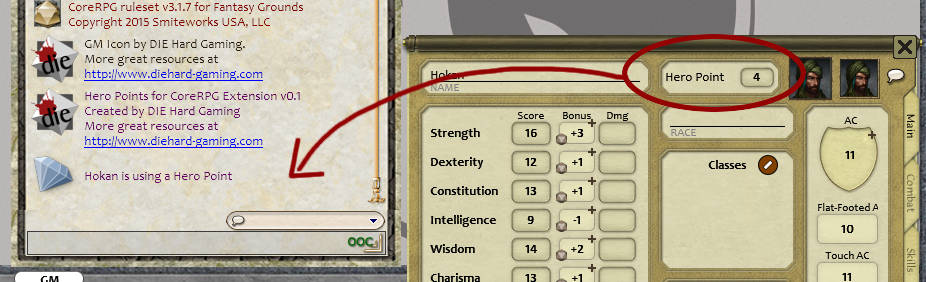

 Reply With Quote
Reply With Quote



Bookmarks