Thread: Weird glitch is V3.1.6
-
February 13th, 2016, 23:04 #1
Weird glitch is V3.1.6
For some reason every time i close my fantasy grounds program, it reverts back to v3.1.5, and if i want to connect to a server already updated i have to do a update check on my FG for it to want to register that it has updated already and go back to version 3.1.6
Edit: Sub-note, i am not looking to get this problem fixed. Just to bring it up to FG's attention, it's not going to affect me long enough for it to matter. Since my main computer will be fixed next sunday most likely.Last edited by RageArmor; February 14th, 2016 at 19:09.
I am your Friendly Neighborhood RageArmor.
Current License: Full
Time Zone: CT -5
Current Characters:
Ask
-
February 13th, 2016, 23:49 #2SmiteWorks

Supreme Deity










- Join Date
- Mar 2007
- Posts
- 20,566
A few questions to figure this out:
* Which OS are you running on?
* Are you running through Steam or installed from web installer?
* What are the directories you use for app/data in FG Settings?
* If launching from desktop or start menu shortcut, please right click and choose properties and provide the path info in the shortcut link?
* If launching from Steam, please right click on FG entry in Steam library and provide the local installation path?
Thanks,
JPG
-
February 13th, 2016, 23:52 #3
-
February 14th, 2016, 01:31 #4"I am a Canadian, free to speak without fear, free to worship in my own way, free to stand for what I think right, free to oppose what I believe wrong, or free to choose those who shall govern my country. This heritage of freedom I pledge to uphold for myself and all mankind."
- John Diefenbaker
RIP Canada, February 21, 2022
-
February 14th, 2016, 01:33 #5
-
February 14th, 2016, 11:04 #6
no versions of FG defaulted to installing the program and the user data to the same place.
you should consider reverting the user data back to one of its correct locations AND regardless of where the data is stored make sure that the Users group on your computer has Write and Modify permissions to that location.
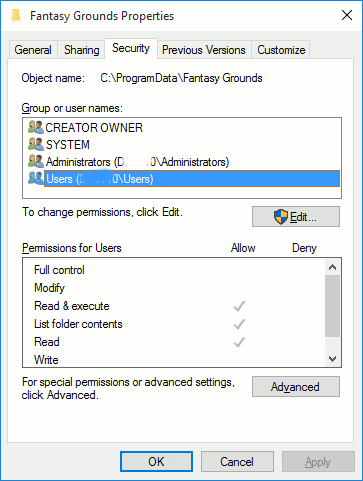
-
February 14th, 2016, 18:27 #7
-
February 14th, 2016, 19:04 #8
The default file locations where FG stores the data and application files are two different directories, even for Vista (and XP, which is older than Vista). More info here: https://www.fantasygrounds.com/wiki/...File_Locations
I'd recommend you install to two separate directories. Then if you still have issues, try running the FG application as Administrator - right-click on the launch icon and select "Run as Administrator", do this even if the user you are logging into Windows with has administrative privileges.Private Messages: My inbox is forever filling up with PMs. Please don't send me PMs unless they are actually private/personal messages. General FG questions should be asked in the forums - don't be afraid, the FG community don't bite and you're giving everyone the chance to respond and learn!
-
February 14th, 2016, 19:08 #9
I'm not worrying about getting it set up to work right, cause as of next sunday i will have my main computer fixed and will have to reinstall it anyways. I just thought i would make this post to inform the FG people about this glitch. also if you remember doing this a couple weeks ago, completely broke my FG with that scripting error.
I am your Friendly Neighborhood RageArmor.
Current License: Full
Time Zone: CT -5
Current Characters:
Ask
-
February 17th, 2016, 05:37 #10Devotee


- Join Date
- Nov 2015
- Posts
- 7
I had something like this happen. It would act like it updated to 3.1.6, but it stayed at 3.1.5 and when players connected it indicated the host was still 3.1.5 and clients were 3.1.6
I backed up all of the data, uninstalled and then reinstalled and it worked....but as part of the reinstall it decided to re-download all of the purchased modules...sorry for the BW.
Also didn't need to restore the backed up files, so that was nice.
Ultimate License running on Win7
Thread Information
Users Browsing this Thread
There are currently 1 users browsing this thread. (0 members and 1 guests)



 Reply With Quote
Reply With Quote





Bookmarks