-
December 5th, 2014, 15:08 #1Crusader





- Join Date
- Oct 2012
- Posts
- 18
Automatically Hidden Effects - Disable?
Hello,
First of all, I hope I posted this in the right subforum, feel free to move it where appropriate if it's in the wrong category.
I'm using the 4E ruleset.
Some time ago, I can't remember exactly when, but it was several months ago at least, FG2 started to automatically hide all effects that I applied as a GM. The players can't see them by default and I have to go into the combat tracker, find the effect and manually change it to "All" from "GM" in the visibility options.
This seems to happen no matter what I do, as long as the effect is being applied by the GM and not from a character sheet (but from the effect's tracker, NPC sheets, Items, from the hotbar etc). It's kind of bothersome to have to manually reveal the effects I put on monsters, because 95% of the time I want the effect visible, having the effect hidden is definitely the exception rather than the rule.
I was just wondering if there's a way to prevent this from happening? Some setting, hotkey or something like that I've overlooked?
-
December 5th, 2014, 17:20 #2
Go to your preferences for the campaign and you will see an entry for Show Effects for the combat tracker and a separate one for tokens.
-
December 5th, 2014, 18:00 #3Crusader





- Join Date
- Oct 2012
- Posts
- 18
Do you mean these options:
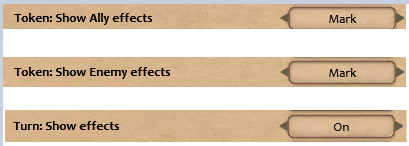
Or is there something I'm missing?
None of those prevent effects that I apply from being automatically hidden.
Here's a picture of what I mean:

It's not that bothersome for things that don't get applied too often, but for things that re-apply every round or things that happen often like Prone it's quite annoying. Players are almost always supposed to be aware of what effects are in play in 4E and in my campaign/playstyle.
-
December 5th, 2014, 18:32 #4SmiteWorks

Supreme Deity










- Join Date
- Mar 2007
- Posts
- 20,558
What version of FG are you currently running? There is a 3.0.9 live version and a 3.0.10 beta version. You should be able to see the version in the upper right of the launcher screen.
JPG
-
December 5th, 2014, 23:12 #5
Not a solution, but a possible work-around that I've used in 3.5/PF: Instead of using effects from the Effects Window, make a 'GM' npc and put the effect actions on it. When an NPC applies an effect to a PC it should always set it to show and put it in the players' chat.
I'm not as familiar with 4E, but the GM NPC can also hold things like generic die of damage/healing, links to important text/images/items (to free up some hotbar slots), and even generic speech bubbles that can be dragged to a player's portrait to create a whisper.I never claimed to be sane. Besides, it's more fun this way.
-
December 5th, 2014, 23:26 #6
I haven't been able to reproduce that issue. It works properly for me; however, your screenshot of the settings looks different than mine. Do you happen to have an extension loaded? Can you try it without the extension and see if you experience the same thing? You can test with players over localhost.
-Doug
-
December 6th, 2014, 00:14 #7Celestial Paragon












- Join Date
- Jun 2013
- Location
- Isanti, MN
- Posts
- 2,922
I'm seeing the same thing in Castles & Crusades.
-
December 7th, 2014, 00:48 #8Crusader





- Join Date
- Oct 2012
- Posts
- 18
3.0.9, the live version. Should I try the beta version?
Try setting the current turn in the combat tracker to an enemy (red) NPC.I haven't been able to reproduce that issue. It works properly for me;
I had Wood Theme enabled. Disabling it didn't help, same result. I do have an extension loaded (a library module), unloading it didn't help, even after a restart.however, your screenshot of the settings looks different than mine. Do you happen to have an extension loaded?
Dragging effects from an NPC sheet or an Item sheet produces the same result, unfortunately.make a 'GM' npc and put the effect actions on it
Thread Information
Users Browsing this Thread
There are currently 1 users browsing this thread. (0 members and 1 guests)


 Reply With Quote
Reply With Quote





Bookmarks