-
January 9th, 2015, 14:00 #11
-
January 9th, 2015, 14:45 #12
Dulux-Oz
√(-1) 2^3 Σ Π
...And it was Delicious!
Alpha-Geek
ICT Professional
GMing Since 1982
NSW, Australia, UTC +10
LinkedIn Profile: www.linkedin.com/in/mjblack
Watch our games on Twitch: www.twitch.tv/dulux_oz
Support Me on Patreon: www.patreon.com/duluxoz
Past Games, etc, on my YouTube Channel: www.youtube.com/c/duluxoz
-
January 9th, 2015, 20:33 #13Private Messages: My inbox is forever filling up with PMs. Please don't send me PMs unless they are actually private/personal messages. General FG questions should be asked in the forums - don't be afraid, the FG community don't bite and you're giving everyone the chance to respond and learn!

-
January 9th, 2015, 22:26 #14
Some more theme examples here:
https://www.fg-con.com/free-downloads/
-
January 10th, 2015, 01:46 #15
Looked through a few of the themes - where are the radial buttons? They still exist, right?
Also is there anything Savage Worlds specific in terms of graphics?
-
January 10th, 2015, 01:54 #16
The thing to remember about extensions is that they run on top of the ruleset, overwriting the base ruleset graphics/code. Anything that is not overwritten by the extension is loaded from the base/layered ruleset/s. So, in the case of radial buttons, if there aren't any thematic radial button graphics in the extension then the ones from ruleset the extension is running on top of will be loaded.
Private Messages: My inbox is forever filling up with PMs. Please don't send me PMs unless they are actually private/personal messages. General FG questions should be asked in the forums - don't be afraid, the FG community don't bite and you're giving everyone the chance to respond and learn!
-
January 10th, 2015, 01:59 #17
Look at the graphics in the new Savage Worlds ruleset (SavageWorlds.pak available through the test mode slot in the settings window - look in the \graphics directory within the ruleset) - this ruleset is now layered on top of the CoreRPG ruleset, so any graphics in the SW ruleset will be specific to that ruleset/graphical theme, with the SW ruleset inheriting graphics from the CoreRPG ruleset if there are no SW specific graphics.
Private Messages: My inbox is forever filling up with PMs. Please don't send me PMs unless they are actually private/personal messages. General FG questions should be asked in the forums - don't be afraid, the FG community don't bite and you're giving everyone the chance to respond and learn!
-
January 10th, 2015, 02:20 #18
extensions extend the underlying code/graphics etc.
your extension will target only what you aim it at and leave everything else alone.
the examples on the https://www.fg-con.com website are good to see how you put it together - these typically only replace background, hotkeys, campain tool icons and chat window.
go back to your ruleset and look at what else you want to change and look for the files that reference these.
extension.xml links to the files that link to the graphics.
-
January 12th, 2015, 10:24 #19
Thanks for the pointers, that really helps!
Feeling my way around it, I am quite pleased with my sidebar and radial buttons. Chatbox is still giving me a bit of a headache (as it doesn't work like I want it, too - well, it works but it looks crappy ;-)).
I don't want to commit to version 4.0 (saving and then reinstalling my campaign) until after our next session next Saturday.
-
January 12th, 2015, 10:57 #20
Perhaps this might help with the chatwindow.
Ive drawn some cut lines on the image so you can see how the below measurements work out.
If using something fancy its easiest if your graphic is as wide as your chat window code definition.
You can make the top and bottom rows/rectangles however tall you want but the middle rectangle will tile to allow the chat window to stretch on longer screens so the middle rectangle should be consistent - you can see below that the middle rectangle has no gradient or patterns etc - it will tile.
And yes - it is a gaudy Chat Window - its meant to be!
The text entry field is on the gold stripe just above the tassels.
Hope that helps...
<!-- Chat window -->
<framedef name="chatbox">
<bitmap file="graphics/frames/beasts-chat4.png" />
<topleft rect="0,0,44,150" />
<top rect="44,0,362,150" />
<topright rect="406,0,44,150" />
<left rect="0,150,44,292" />
<middle rect="44,150,362,292" />
<right rect="406,150,44,292" />
<bottomleft rect="0,440,44,190" />
<bottom rect="44,440,362,190" />
<bottomright rect="406,440,44,190" />
</framedef>
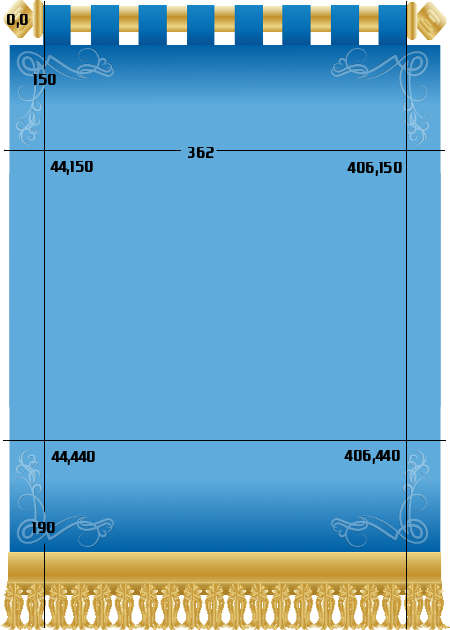
Thread Information
Users Browsing this Thread
There are currently 1 users browsing this thread. (0 members and 1 guests)





 Reply With Quote
Reply With Quote






Bookmarks