Thread: Layer Extension
-
March 22nd, 2010, 00:54 #31
I simply cannot express how happy I am with this solution! They HAVE to add this functionality to the core engine and if they don't I would be very surprised!
Foen and DrZuess you guys ROCK!
-
March 22nd, 2010, 01:31 #32
I made a quick and dirty test tileset.
Cloudy Gray background map 20x20 wide
and a set of simple dungeon tiles to test with.

These are really simple and I only spent about 15 minutes on them, if anyone wants them I will upload them, but I do plan to make MUCH better tiles.
and here are the individual tiles.
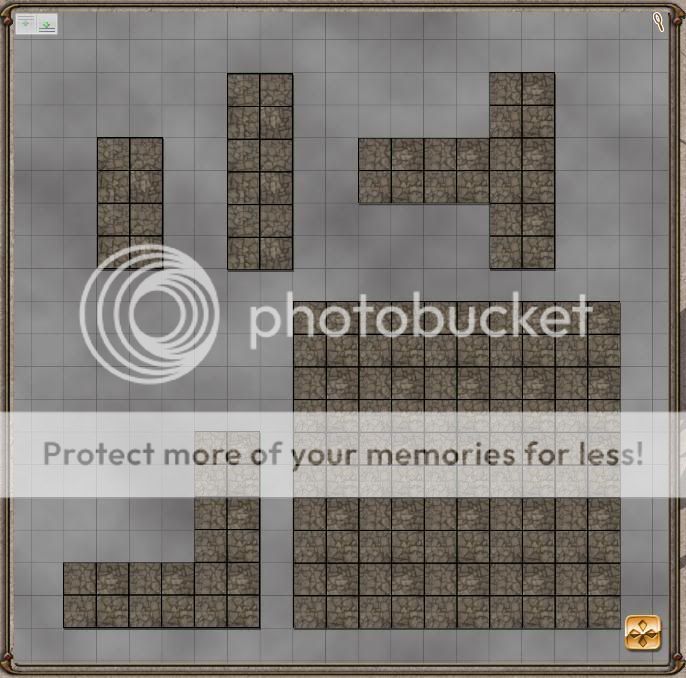
Not too bad, all together the tokens are 253KB
Is there any way to disable the shadow effect FG puts on tiles? they distort the look of the dungeon sections as you can see.
Edit:
One last shot of these tiles with my newly created player tokens.

Last edited by TR0LL; March 22nd, 2010 at 03:08.
-
March 22nd, 2010, 09:13 #33
After some extended use last night here's some more feedback.
If you are happy to work a pre-generated background image of say the floor and walls (as per my screenies in the other thread), the two-layer approach works very well. You can position and scale your tiles (furniture, features etc.) very easily, apply your grid and off you go. However with this approach comes the dependancy of pre-defining your room layouts before your game, which for some may not be ideal.
If on the other hand you prefer to work with only a pre-generated image of say a wall texture and use tiles of rooms (as per TR0LL's screenies), 8x8, 4x2 etc as well as tiles for furniture and features, tile deployment becomes trickier. This because your now having to apply tokens upon other tokens on the bottom layer and we all know token stacking in FG can cause issues. So I'm thinking for a true tiling capability we are going to need at least one more layer.
Ideally I think the solution would benefit by having 3 or possibly 4 layers. Or perhaps at some point in the future a dynamic ability to define any number of layers? Holding the dynamically created transparent layer controls into a table or list.
Anyhow, 3 would help as it would allow you to deploy floor tiles and then deploy feature tiles without stacking issues arising.
Layer 1 - Background Image and Floor Tiles
Layer 2 - Features
Layer 3 - PC/NPC Tokens
Is it doable?FG Project Development
Next Project(s)*: Starfinder v1.2 Starship Combat
Current Project: Starfinder v1.1 - Character Starships
Completed Projects: Starfinder Ruleset v1.0, Starfinder Core Rulebook, Alien Archive, Paizo Pathfinder Official Theme, D&D 5E data updates
* All fluid by nature and therefore subject to change.
-
March 22nd, 2010, 10:10 #34
Doable, but non-trivial. I'd like to think that SmiteWorks contributed to the project by fixing one or two problems with the imagecontrol so that this becomes a really useable project: it would be a shame to devote considerable ruleset development effort to a solution that doesn't quite work.
In particular, the following items would make this much more useable:
- The ability to resize a drawing from code: this is doable from the radial menu, but not possible in code. Dynamic sizing of the drawing layer would improve efficiency;
- A fix for imagecontrols so that they stop intercepting events when they are invisible. Currently you have to set an image control to zero size if you want to expose one behind it, you can't just set it invisible or set it disabled;
- An event that fired when a user manually extended the drawing layer;
- An event that fired when the user changed the image/drawing zoom (onZoom, perhaps, like onScroll); and
- A fix for the sendToBack and bringToFront methods so they do what they say. Currently they only change ordering for rendering purposes, they don't reorder for event handling purposes.
In addition to these, the following would make things easier for imagecontrol manipulation, but aren't directly connected to implementing multiple layers:
- Fixing the onDrawStateChanged, onGridStateChanged and onMaskingStateChanged events, as they don't currently fire. This would allow a proper implementation of the drawing tools; and
- Adding an x and y argument to the onMeasurePointer event, after the pixellength argument. This would allow hex maps to show the correct distances for vectors.
While on the subject of fixes, and hot off the press from the BRP implementation, it would be great if the acceptdrop tag was fixed so that you could have multiple tags in the same window control, one for each drag data type. This used to work in earlier versions of FG, but seems to have been broken somewhere along the way. I'd love to use it to implement better equipment lists (weapons, armour, shields, items, etc).
FoenLast edited by Foen; March 22nd, 2010 at 10:13.
-
March 22nd, 2010, 10:52 #35
Well lets hope Doug/moon_wizard can assist. I really think this has the potential to significantly add value to the overall experience of virtual table-top play in FG.
Last edited by Zeus; March 22nd, 2010 at 10:57.
FG Project Development
Next Project(s)*: Starfinder v1.2 Starship Combat
Current Project: Starfinder v1.1 - Character Starships
Completed Projects: Starfinder Ruleset v1.0, Starfinder Core Rulebook, Alien Archive, Paizo Pathfinder Official Theme, D&D 5E data updates
* All fluid by nature and therefore subject to change.
-
March 22nd, 2010, 22:20 #36
I just noticed a problem, that I hope can be resolved.
when this extension is on the following Layer mapping features disappear.
Mask (pretty big to me)
Navigator (handy but not a big deal)
Is there anyway to get at lest the Mast feature back?
-
March 22nd, 2010, 22:45 #37
Hmm, it seems that masking is a bit of a problem. The layers work by placing a drawing over an image: the image is the lower layer and can contain the background. The drawing is the upper layer and is empty (apart from tokens and a grid).
The only problem is that the FG engine doesn't provide masks for drawings, so the upper layer can't be masked. I'll have to give this some more thought: perhaps the upper layer should be a blank/transparent image.
I'm not sure what you mean by the Navigator feature: what does this do?
Foen
-
March 22nd, 2010, 23:09 #38
When you turn on the navigator it opens up kind of a mini map that you can click where you what the map view to be, handy for large maps, not not a requirement.
-
March 22nd, 2010, 23:29 #39
Well I'm blowed, I've never seen that before! I guess it is also linked to the fact that drawings (the active layer) don't support some of the features that images (the bottom layer) support.
-
March 23rd, 2010, 01:56 #40
Well, no matter what you do, even if I have to give up Masks, I will be using this extension, it allows for the flexibility I need/want.
I beg, develop it as much as you can!
I know you get the idea but I cant help but be excited about this -
here is an example of how useful it is!
This only took me maybe 3 minutes to put together.

As for stacking tokens on the tiles, make sure all your ground tiles are done and in place then drop a token (furniture/magic circle/pit/whatever) on an area that has nothing then drag it in place, easy as pie. - note this is all done on the lower layer, only player tokens/npcs/templates go on the top layer.Last edited by TR0LL; March 23rd, 2010 at 02:09.
Thread Information
Users Browsing this Thread
There are currently 1 users browsing this thread. (0 members and 1 guests)




 Reply With Quote
Reply With Quote



Bookmarks